Uwell Caliburn Explorer
£24.95Pros
- Truly nothing else like it
- Switch between two e-liquid flavours on demand or use both simultaneously
- Classy and timeless design
- Affordable enough to be an impulse buy
Cons
- Pod only holds 1 ml of e-liquid per side
- Will need frequent recharging if both coils are used simultaneously
- Novelty may wear off quickly
- Reliability of dual-chambered pod is uncertain
- Refilling may become tedious
If you ever find yourself thinking that the vaping industry has a bit of sameness these days, you can rest assured that you’re not alone. With many of the world’s manufacturers focusing the majority of their resources on creating the best disposable vapes, the refillable devices that have reached the market over the past year or two haven’t been substantially different from what came before. If you’re already happy with the device you’re currently using, there’s little reason to upgrade – and if you’re on the hunt for something that completely changes your vaping experience, it’s been a while since a device like that has hit the market.
That’s exactly what the engineers at Uwell were banking on when they designed the Uwell Caliburn Explorer. The Caliburn Explorer is unlikely to be anyone’s first vape, and it’s also not likely to be anyone’s primary device for long. For most of the people who buy it, the Caliburn Explorer is probably destined to become a novelty that’s only used occasionally. Uwell evidently believes that the novelty seekers will be enough to create a market for the Caliburn Explorer – and they’re probably right.

We don’t use the word “unique” lightly, but that’s precisely what the Uwell Caliburn Explorer is. A tiny pen-shaped device like most products in the Caliburn series, the Caliburn Explorer has a dual-chambered pod and two separate coils, giving you the ability to switch between two different e-liquid flavours on demand or to even use two flavours simultaneously. How does it work? As you’re about to learn from this review, Uwell’s unique approach has benefits and drawbacks. Before we get too far ahead of ourselves, though, let’s discuss some basics.
How Much Does the Uwell Caliburn Explorer Cost?
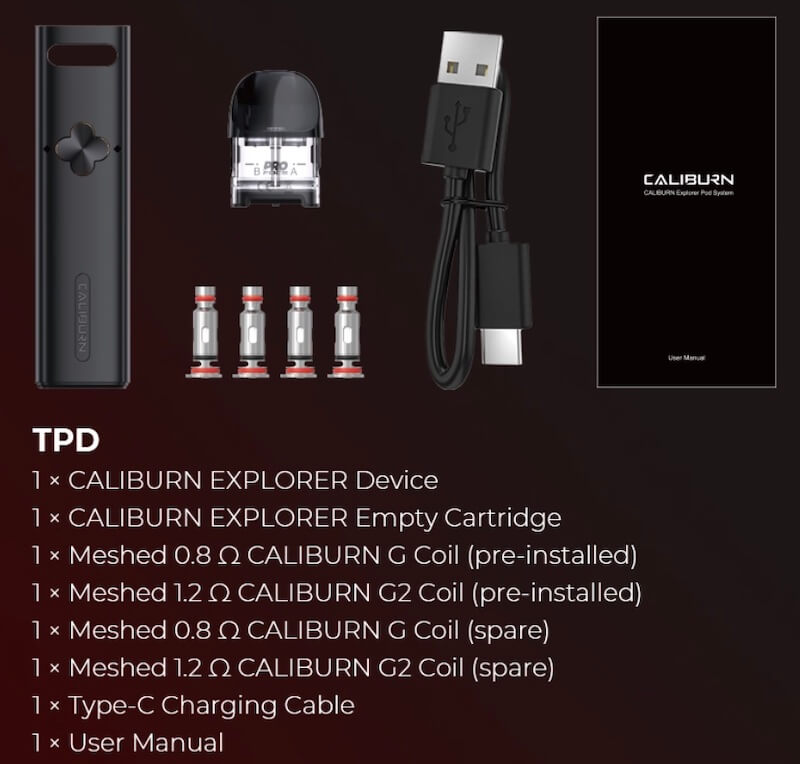
The Uwell Caliburn Explorer kit costs £24.95. Free next-day delivery is available for orders over £49.99 placed through our link. The kit includes:
- The Uwell Caliburn Explorer device
- One Uwell Caliburn Explorer pod
- Two Uwell Caliburn G 0.8-ohm coils
- Two Uwell Caliburn G2 1.2-ohm coils
- USB-C charging cable
- Instruction manual
Uwell Caliburn Explorer coils cost £9.99 per four-pack. The Caliburn Explorer may require frequent coil replacements depending on how you use it, so it’s a very good idea to grab at least one box of replacement coils if you buy the device.
Uwell Caliburn Explorer: Specifications and Features
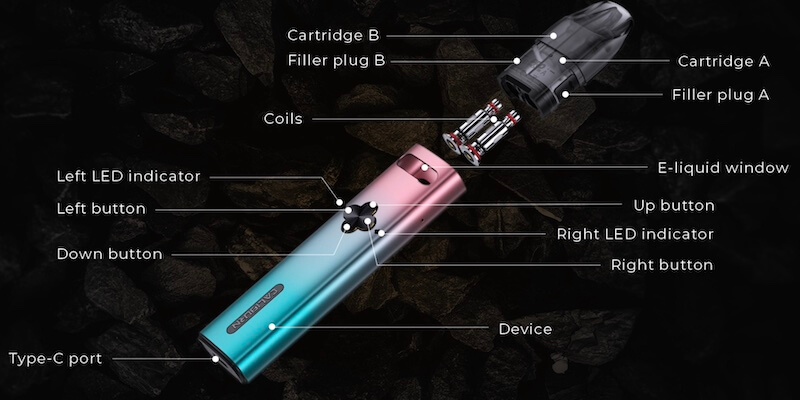
The Uwell Caliburn Explorer is a completely unique device with a list of specifications and features that you definitely won’t find elsewhere. Here’s an overview.
Specifications
- Device Type: Refillable pod-based system with dual-chambered and dual-coiled pod
- Battery Capacity: 1,000 mAh
- Operating Power: Up to 32 watts; determined by installed coils
- Charging Port: USB-C 2A; charging time of approximately 30 minutes
- Pod Capacity: 2 ml; 1 ml for each chamber
- Coil Resistance: 0.8, 1.0 or 1.2 ohm
- Firing Style: Automatic puff-activated firing
- Supported Vaping Modes: Left coil only, right coil only, both coils simultaneously, automatic alternation
Features
- The Caliburn Explorer has a dual-chambered pod with two separate coil assemblies, allowing you to switch quickly between any two e-liquid flavours whenever you choose. The Caliburn Explorer also allows you to vape both flavours simultaneously, and it can even alternate automatically between two flavours on each puff.
- The Caliburn Explorer operates at up to 32 watts, making it uniquely powerful for such a small device. Some people might even consider filling both sides of the pod with the same e-liquid, creating a device that’s both extremely powerful and very pocketable.
- The Caliburn Explorer has a clover-shaped keypad that makes it easy to toggle between the four available vaping modes. It’s a very intuitive design for something that could have easily been overly complicated and not much fun to use.
- The Caliburn Explorer supports two-amp charging, which is a feature that you’ll probably love since this is a device that you may need to recharge frequently.
How to Use the Uwell Caliburn Explorer

Like everything else about the Uwell Caliburn Explorer, using this device is going to be a bit different from the devices that you may have owned in the past. You’ll find, though, that the Caliburn Explorer is generally intuitive enough that you’ll get used to it quickly.
How to Charge the Uwell Caliburn Explorer
Charge the Uwell Caliburn Explorer by connecting it to your computer using the included USB-C cable. When you connect the device to a power source, the indicator light flashes, and the device vibrates once. When the light is solid green, the device is fully charged.
How to Fill the Uwell Caliburn Explorer
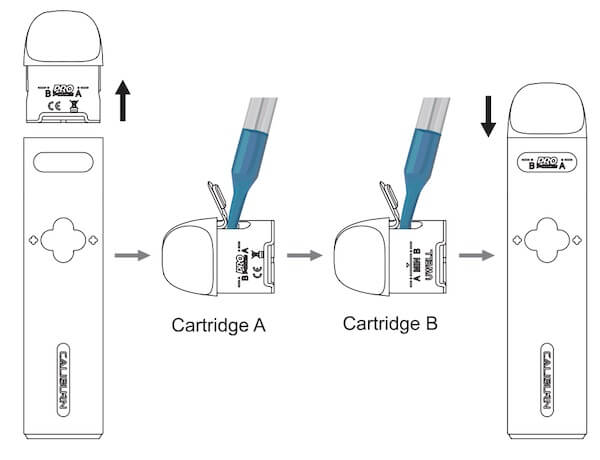
To fill the Caliburn Explorer, remove the pod from the device and open one of the two side-positioned filling ports. Add e-liquid through the port and replace the silicone cover. Repeat this process with the filling port on the other side of the pod. To avoid damaged coils, don’t forget to monitor the levels on both sides of the pod. If you use a side of the pod that you’ve neglected to refill, you could burn the coil.
How to Replace the Uwell Caliburn Explorer Coils
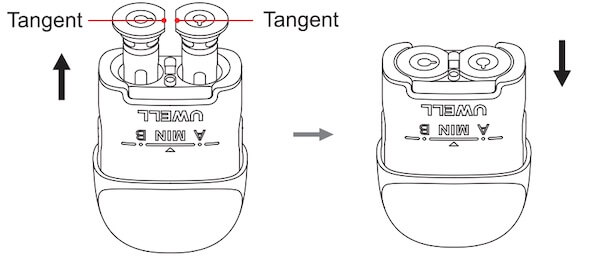
To replace a coil in the Uwell Caliburn Explorer, first make sure that the e-liquid level on the side of the pod is below the “MIN” mark to avoid spillage. Remove the pod from the device and pull the coil out of the pod. Insert the new coil, making sure that the flat edge on the base of the coil points toward the middle of the pod. It’s not necessary to replace both coils simultaneously, and you’re free to use coils of different resistances if you like. Refill the pod and wait at least 10 minutes before vaping.
How to Vape with the Uwell Caliburn Explorer
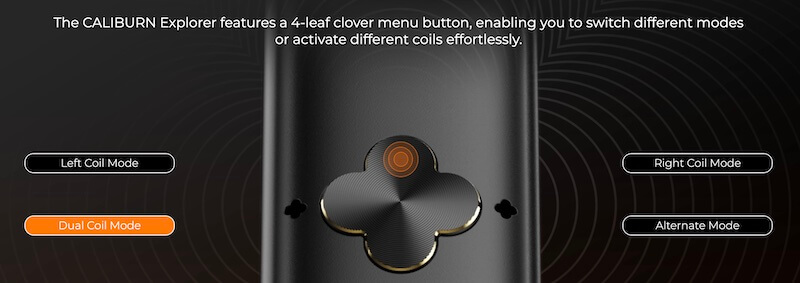
The Uwell Caliburn Explorer is a puff-activated device, which means that the control panel on the front of the device is only for changing the device’s settings – not for vaping. Simply inhale through the mouthpiece to activate the device. To change the settings on the Caliburn Explorer, these are the functions that you need to know about.
- Press the top button on the clover key to vape from both chambers simultaneously.
- Press one of the side buttons to vape from that chamber only.
- Press the bottom button to alternate between the two chambers with each successive puff.
- Press any button on the clover key five times to turn the Caliburn Explorer on and off. When you do this, the device’s indicator lights flash three times, and the device vibrates.
- To change the Caliburn Explorer’s airflow, remove the pod and reinsert it in the opposite orientation. On the bottom of the pod, you’ll notice airflow holes of two different sizes. The hole that faces the front of the device determines the airflow.
How to Fix Problems with the Uwell Caliburn Explorer
We’ll conclude the instruction manual segment of this Uwell Caliburn Explorer review with some advice that can help you troubleshoot the problems you might encounter when using this device.
Uwell Caliburn Explorer Not Charging
When you connect the Uwell Caliburn Explorer to a power source, the device should flash and vibrate in response. If those things don’t happen, try these things to fix it.
- Replace the USB cable.
- Connect the Caliburn Explorer to a different power source. If the device doesn’t charge through a mains adapter, try charging it through your computer instead.
- Remove pocket lint from the Caliburn Explorer’s charging port with a toothpick.
Uwell Caliburn Explorer Blinking and Vibrating
If the Caliburn Explorer flashes and vibrates when you try to use it, the device has encountered a problem that needs to be addressed. Here’s what the different error codes mean.
- If the Caliburn Explorer blinks red three times and vibrates twice, a short circuit exists on one side of the pod. The flashing light will identify the problem coil. Start by removing the pod and checking for a leak. If the pod has leaked, dry the inside of the Caliburn Explorer thoroughly. Make sure that the problem coil is fully inserted and oriented correctly. Replace the coil if the issue persists.
- If the Caliburn Explorer blinks red 10 times and vibrates once, the battery is dead. Recharge the device.
- If the Caliburn Explorer blinks green and vibrates five times, you’ve puffed on the device for longer than eight seconds and have triggered the automatic puff limiter. Maintain a puff length shorter than eight seconds.
- If the Caliburn Explorer blinks blue three times and vibrates twice, the device isn’t detecting the coil on one side of the pod. The flashing light will identify the problem coil. Troubleshoot this issue in the same way that you’d troubleshoot a short circuit as described above.
Uwell Caliburn Explorer Not Working
If your Uwell Caliburn Explorer isn’t working when you puff on it, the first thing that you should do is reference the list of error codes above. Most likely, the device is blinking and vibrating. Reference the error code to determine what you should do next. Here’s a list of general steps that you can use to troubleshoot a Uwell Caliburn Explorer that isn’t working.
- Charge the battery.
- Make sure that the device is turned on by pressing any button on the clover key five times.
- Remove the pod and check for a leak. If e-liquid is in the chamber at the top of the device, dry it completely.
- Remove and reseat both coils. Make sure that the coils are installed in the proper orientation, with the flat sides of the coils’ bases facing the middle of the pod.
- Replace the coils if the Caliburn Explorer still doesn’t work.
Uwell Caliburn Explorer Review: Final Thoughts
As should be expected with a product of its uniqueness, the Uwell Caliburn Explorer has both pros and cons. For most people, the Caliburn Explorer is destined to be a novelty rather than a primary vape. That’s not likely to be a problem for you, though, if you’ve been waiting a long time for the vaping industry to develop something that’s truly not available anywhere else. In addition to giving you the ability to blend or switch between two e-liquid flavours on demand, the Caliburn Explorer also has another interesting use case in that you can fill both sides of the pod with the same e-liquid flavour, creating perhaps the smallest 32-watt vape on the market.
The Caliburn Explorer also has some potential drawbacks from the standpoints of convenience and reliability. Since the Tobacco Products Directive limits the capacities of vape pods and tanks to 2 ml, each side of the Caliburn Explorer pod holds just 1 ml of vape juice. That means you can expect to refill the pod quite frequently, and refilling two sides of a pod with two different e-liquids might become tedious fairly quickly. With two large openings on the bottom of the pod, you may also encounter leaks more often with the Caliburn Explorer than you would with other pod vapes.
Pros
- Truly unique vaping device with nothing similar on the market
- Only device that lets you switch between two flavours on demand or vape two flavours simultaneously
- Has the classy design aesthetic you’d expect from a Caliburn device
- Low price is easy to justify as a just-for-fun purchase
Cons
- TPD compliance means that the pod’s chambers only hold 1 ml of e-liquid each
- Battery capacity of 1,000 mAh is a little low for 32-watt vaping
- Novelty of dual-flavour vaping may wear off quickly
- Dual-chamber pod is a new design that may have uncertain reliability
- Refilling both sides of the pod may become tedious










