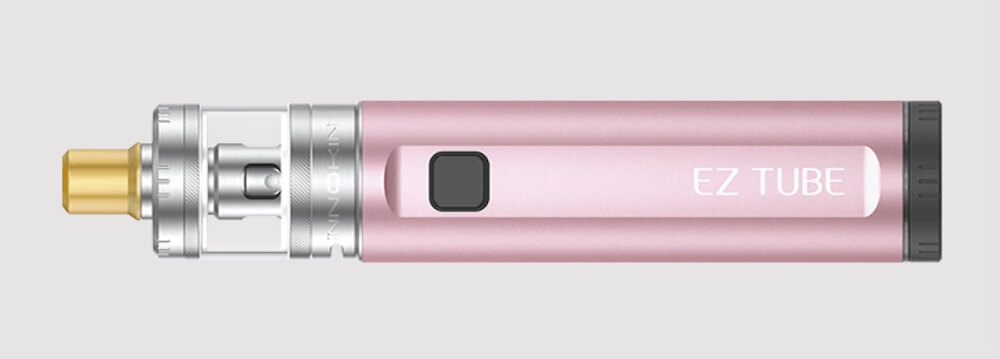It might be difficult to believe if you haven’t been vaping since the very beginning, but there was a time when every single high-end vaping device on the market was a tube mod. The tube shape made perfect sense for the 18650 battery cell, which was readily available and well suited to high-drain applications like vaping. Tube mods were also somewhat reminiscent of cigars, which smokers found appealing.
As vaping became more popular, though, many members of the vaping community began to demand more from their devices – different vaping modes, easier power adjustments and larger screens, for instance – and that’s how box mods came about. Box mods offered larger screens, adjustment buttons and longer battery life. The best vapes on the market – at least in terms of the features they offer – are now almost always box mods.
Although box mods work perfectly well for many experienced vapers, there are still quite a few people out there who crave the experience of using a traditional vape pen that’s simple and user friendly without compromising performance. That’s exactly what the Innokin EZ Tube Zenith Minimal is. It’s a traditional tube mod that’s simple and will feel completely natural from the moment you first pick it up. It’s also a truly modern device that’s sub-ohm capable and has an impressive 40-watt power range. Most importantly – and unlike most of the vape pens on the market today – it’s also a 510-threaded device that will work with virtually any tank you want to use.
How Much Does the Innokin EZ Tube Zenith Minimal Cost?

The Innokin EZ Tube Zenith Minimal kit costs £29.95 and includes the Innokin EZ Tube device along with the Zenith Minimal tank, two replacement coils, three mouthpieces, a USB-C charging cable and an instruction manual. If you purchase through our link, you’ll receive free shipping if your order total is over £39.99 and same-day dispatch if your order is placed before 4 PM.
The Zenith Minimal tank works with all Innokin Z coils, which are also sometimes sold as Innokin Zenith coils. We recommend adding at least one box of coils to your cart when ordering the Innokin EZ Tube Zenith Minimal kit to ensure that you won’t run out of replacement coils unexpectedly.
Innokin EZ Tube Zenith Minimal: Specifications and Features
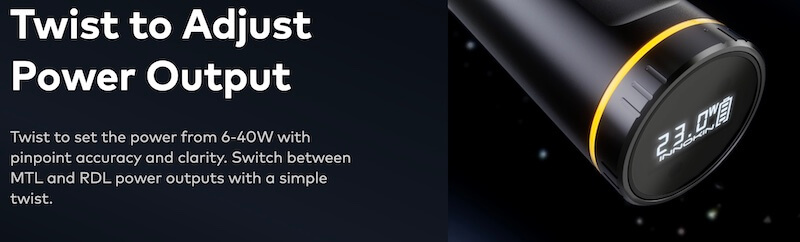
With the introductory information out of the way, let’s learn more about the specifications of the Innokin EZ Tube Zenith Minimal and discover some of the features that make this device unique.
Specifications
- Device Type: Vape pen with removable 510-threaded tank and replaceable coil
- Battery Capacity: 2,100 mAh
- Charging Port: USB-C, 1.5 amps; battery charges in about 2-3 hours
- Power Range: 6-40 watts
- Tank Capacity: 2.0 ml
- Coil Resistance: 0.3-3.5 ohm
- Firing Style: Manual push-button firing
- Display: Bottom-mounted OLED
- Supported Vaping Modes: Wattage-based vaping only
Features
- The EZ Tube has a twisting bottom cap that allows for quick and easy wattage adjustments.
- A small display on the bottom of the device shows the current wattage and remaining battery life. When you vape, the display briefly shows the length of each puff before switching back to showing the current wattage.
- An LED ring around the base of the EZ Tube changes colour to show the battery’s charge level during use and charging.
- The EZ Tube is the first device to include the new Innokin Zenith Minimal tank, which is designed specifically for mouth-to-lung and restricted direct-to-lung vaping and supports all Innokin Z coils.
- The Zenith Minimal tank allows for extremely fine airflow adjustments and includes three different mouthpieces, making it easy to achieve your ideal puff characteristics.
- The Zenith Minimal tank has a user-friendly design and features a leak-resistant filling port, a push-in coil replacement system and easy disassembly for cleaning.
How to Use the Innokin EZ Tube Zenith Minimal
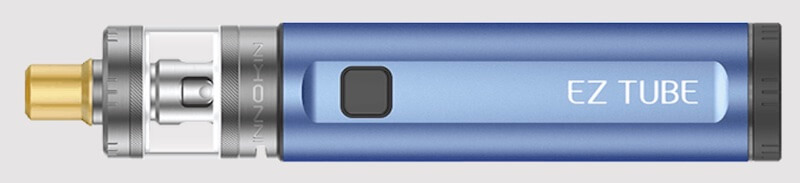
We’ll continue our review of the Innokin EZ Tube Zenith Minimal with an instruction manual explaining how to use the device. The EZ Tube is a delightfully user-friendly vape pen, and you’ll be up and running with it in minutes.
How to Charge the Innokin EZ Tube
To prepare the Innokin EZ Tube for use, the first thing you’ll need to do is charge the battery. Remove the sticker covering the USB port and connect the EZ Tube to your computer using the charging cable included with the device. When you connect the EZ Tube to a power source, the ring around the base of the device flashes twice and then glows to indicate the battery’s current charge status. When the light changes from red to green, the device is almost done charging. The light turns off when the EZ Tube is fully charged.
How to Fill the Zenith Minimal Tank
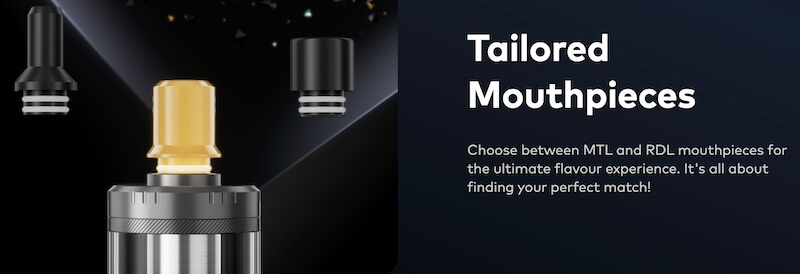
Before you fill the Zenith Minimal tank for the first time, unscrew it from the EZ Tube and remove the red plug from the tank’s threading. Reconnect the tank to the device. Push the tank’s cap down and twist it counterclockwise to remove it. Under the cap, you’ll see the tank’s filling port partially covered by a silicone gasket. Push the tip of an e-liquid bottle through the gasket, fill the tank and replace the cap. If this is the first time filling the Zenith Minimal tank or you have just installed a new coil, let the tank absorb the e-liquid for a few minutes before you use it.
How to Vape with the Innokin EZ Tube
Once you’ve charged the battery and filled the tank, the Innokin EZ Tube is ready to use. Press the fire button three times to turn the device on. Click the button twice to enable the wattage adjustment mode. When the EZ Tube is in this mode, you’ll see that the screen is blinking. Twist the dial on the bottom of the device to set the EZ Tube to a low wattage and hold the fire button to vape. As the coil breaks in, you can increase the power gradually until you find the wattage that produces the desired level of flavour and intensity.
How to Replace the Coil in the Zenith Minimal Tank
Before replacing the coil in the Zenith Minimal tank, make sure that the tank is empty because any e-liquid will spill out when you open the tank. Remove the tank from the EZ Tube and twist off the tank’s bottom hardware. Pull the old coil out and push the new coil in. When you install the new coil, note that the coil has two tabs in its base that need to align with the indentations in the tank’s chimney. If the coil isn’t properly aligned, you won’t be able to close the tank all the way when replacing the bottom cap. As a result, the tank will most likely leak when you refill it.
How to Fix Problems with the Innokin EZ Tube Zenith Minimal
As we conclude this review of the Innokin EZ Tube Zenith Minimal, we’ll leave you with a bit of advice that you can use to resolve the occasional issues that you might experience with this device. The EZ Tube is a vape pen with a very simple design, which is a good thing because it means that fixing most problems will be fairly easy.
Innokin EZ Tube Not Charging
If your Innokin EZ Tube doesn’t blink twice when you connect the charging cable, start by making sure that you’re connecting the device to a compatible charging source. For maximum compatibility, it’s always best to charge a vaping device through your computer rather than a mains adapter. If the EZ Tube still isn’t charging, make sure that the charging port is clean and replace the USB cable.
Innokin EZ Tube Not Working
If your Innokin EZ Tube isn’t working when you press the fire button, it’s likely that the fix is actually quite simple. Here’s what you should do to resolve this issue.
- Connect the EZ Tube to your computer and charge the battery fully.
- Press the fire button three times to turn the device on.
- Make sure that the red plug is removed from the bottom of the tank.
- Make sure that the coil is installed correctly. The tabs on the bottom of the coil need to align with the indentations in the tank’s chimney.
- If the EZ Tube still doesn’t work, it’s possible that the installed coil is defective. Try installing a new coil.
Innokin EZ Tube Zenith Minimal Review: Final Thoughts
The Innokin EZ Tube Zenith Minimal is likely destined to be a niche device – but for the people in that niche, it’s likely to become an all-time favourite vape. Most of the people who buy smaller vape pens these days gravitate toward pod systems, but there’s still an audience for traditional tube mods that combine small, pocketable designs with universal 510 threads and adjustable wattage. If that’s the type of device you’re seeking, the EZ Tube is probably the best tube mod on the market today.
Pros
- Traditional tube mod with a completely modern feature set
- Twisting knob for wattage adjustments is an innovative solution for wattage adjustments in a small device
- LED ring makes it easy to see the battery’s status without looking at the display
- Not a proprietary device; 510 threading allows it to work with third-party tanks
Cons
- The product name is quite a mouthful