Vaping devices have changed a lot in the past few years, with pre-filled devices like disposable vapes vaulting to the forefront in popularity after years of playing second fiddle to refillable devices such as vape mods. For many of the people who switched to vaping before the nicotine salt revolution, though, there is still nothing that can quite match the experience of using a classic dual-battery vape mod outfitted with a big sub-ohm tank. That’s exactly the experience that SMOK’s famous devices have provided for many years, and each new device is better than the last.
The SMOK Morph 3 is the latest flagship vape mod from the world’s biggest vape manufacturer. Despite its appealingly low price point, the Morph 3 has a number of luxury features that you’re likely to find very compelling if your current vape mod is long in the tooth and overdue for an upgrade.
The SMOK Morph 3 has made our list of the best vapes in the UK! Click the link to view the full list.
How Much Does the SMOK Morph 3 Cost?
The SMOK Morph 3 kit costs just £49.95, which is a surprisingly low price for a device of its capabilities. In addition to the device itself, the kit also includes the SMOK T-Air tank, which has some unique features that we’ll discuss in greater detail shortly. In the box, you’ll also find two replacement coils, a USB-C charging cable and an instruction manual. When you buy the SMOK Morph 3, it’s also a good idea to grab at least one box of SMOK TA coils. The coils cost £16.95 and are sold in boxes of five. You can generally expect the coils to last at least a few days each, but coil longevity will depend in part on the e-liquid that you use. If you use sweetened vape juice, it’ll reduce the life of your coils.
SMOK Morph 3: Specifications and Features

We’ll continue our SMOK Morph 3 review with a listing of this device’s specifications and a brief overview of the features that make it unique. If you’re looking for a new vape mod and are on the fence about buying this device, you’ll find this summary useful for comparing the Morph 3 to other vape mods.
Specifications
- Device Type: Full-sized traditional vape mod
- Batteries: Dual removable 18650 batteries (not included)
- Operating Power: 5-230 watts
- Charging Port: USB-C, 2A
- Minimum Coil Resistance: 0.10 ohm
- Supported Modes: Variable wattage, temperature control for nickel, titanium and stainless-steel coils
Features
- The Morph 3 has a luxury design with a soft leather outer wrap and a wide range of attractive colours. It has a full-colour screen with several available themes.
- In addition to providing full wattage control up to a maximum of 230 watts, the Morph 3 also has an adaptive wattage function that automatically reduces the output when the batteries are low to provide increased run time.
- The Morph 3 offers a full array of safety features including short circuit detection, reverse battery detection, battery cell health and temperature monitoring, automatic coil recognition and more.
- The included T-Air tank is SMOK’s latest design. Thanks to its top airflow vents, the T-Air tank operates in near silence and is extremely leak resistant. It uses a standard 810 drip tip, which means that you’re free to replace it with a third-party mouthpiece if you like. The T-Air tank uses a simple push-pull system for coil replacements.
- All three of the available SMOK TA coils are optimised to provide excellent vapour production at lower wattages, which helps to ensure that the Morph 3 will last all day between battery charges.
SMOK Morph 3 vs. Morph 2: What Are the Differences?

The SMOK Morph series has been around for a while. Now that the series has reached its third generation, you might be curious as to whether the Morph 3 is a worthwhile upgrade if you’re currently using the Morph 2. As it turns out, there are actually few differences between the two devices from a feature standpoint. The Morph 2 and Morph 3 are extremely similar devices. The Morph 3 has a more modern design but has the same capabilities as the Morph 2. The Morph 3 also includes the improved SMOK T-Air tank, which is superior to the SMOK TFV18 tank included with the Morph 2.
If you’re currently using the SMOK Morph 2 with the TFV18 tank, it’s worthwhile to consider upgrading to the T-Air tank. Otherwise, there’s no need to upgrade to the SMOK Morph 3 unless you really like the updated design.
How to Use the SMOK Morph 3
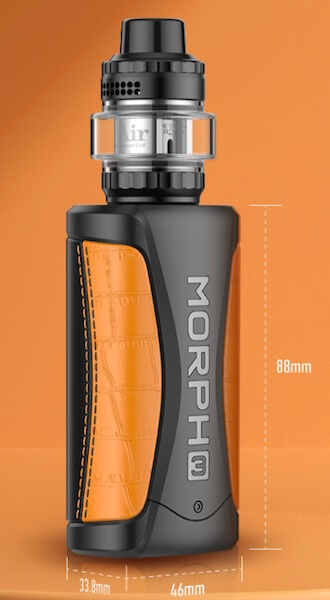
We’ll continue our SMOK Morph 3 review with an instruction manual explaining how to use the device. Although the Morph 3 does include a high-quality printed manual, you might find it helpful to have a basic understanding of how the device works before you buy it.
How to Charge the SMOK Morph 3

Before you can charge the SMOK Morph 3, you need to install the batteries. Remember that the batteries aren’t included with the kit, so you’ll need to buy a pair of 18650 batteries if you don’t have them already. You should only use the Morph 3 with a matched pair of identical batteries. Move the release tab on the bottom of the device to open the battery door and insert the batteries with the positive and negative terminals facing the indicators on the door. Push the door closed until it clicks into place. To charge the Morph 3, connect it to your computer with the included charging cable. Watch the battery indicator on the screen to know when the device is done charging.
How to Fill the SMOK T-Air Tank
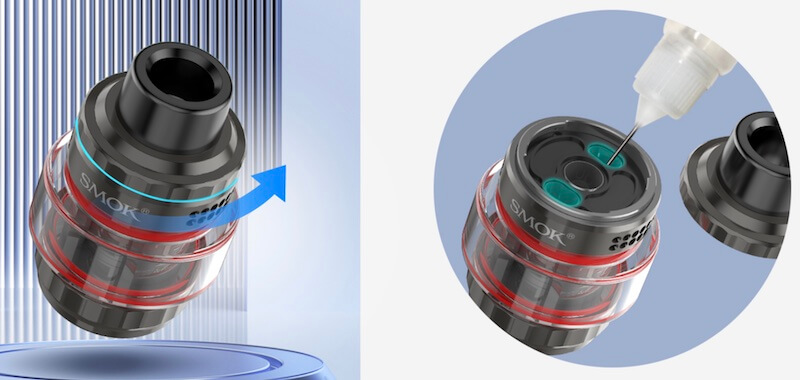
To fill the SMOK T-Air tank, grasp the knurled section at the top of the tank and move it a quarter turn counter-clockwise. Lift that section of the tank away to expose the dual filling holes, which are positioned to the side of the tank’s central airflow channel. Add e-liquid through either of the filling holes and replace the tank’s top. If you’re using a new coil for the first time, wait at least five minutes for the cotton to saturate before vaping.
How to Vape with the SMOK Morph 3
To vape with the SMOK Morph 3, start by pressing the fire button five times to turn the device on if the screen isn’t already illuminated. Use the “+” and “-“ buttons on the front of the device to change the wattage and hold the fire button to vape. Remember that when you’re using a new coil for the first time, it’s a good idea to start at a lower wattage to avoid a burnt flavour as the coil breaks in.
As you use the SMOK Morph 3, you’ll find it useful to know the following three commands.
- Press the fire and “-“ buttons simultaneously to reset the puff counter.
- Press the fire and “+” buttons simultaneously to change the colour scheme.
- Press the “+” and “-“ buttons simultaneously to lock the wattage and prevent accidental changes.
How to Replace the SMOK TA Coil
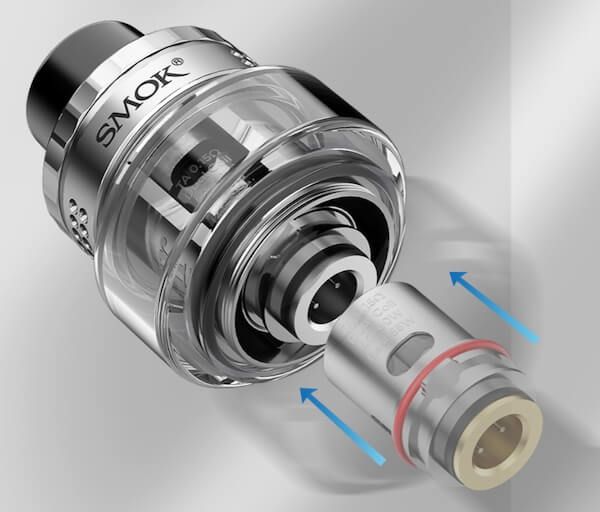
If your SMOK Morph 3 begins to produce a slightly burnt flavour even though the tank is full, it’s probably time to replace the coil. As we mentioned above, you can usually expect the SMOK TA coil to last at least a few days – but how long the coil lasts in practice depends on how heavily sweetened your e-liquid is and how frequently you vape. When it’s time to replace the coil, use the remaining e-liquid in the tank and remove the tank from the device. Unscrew the tank’s bottom metal hardware and pull the old coil out of the tank’s centre chimney. Push a new coil in and reassemble the tank. Fill the tank and wait at least five minutes before vaping.
When you replace the coil in your SMOK T-Air tank, you may find it useful to prime the new coil before installing it. To prime a coil, put a little e-liquid on each of the wick openings and allow it to absorb. If the cotton still looks dry, add a little more vape juice. After priming the coil, you can reassemble and fill the tank as normal.
How to Fix Problems with the SMOK Morph 3
Now that you understand how to use the SMOK Morph 3, it’s time to learn how to fix the issues you might encounter when using this device. These are the most common problems that people report with the SMOK Morph 3 along with the steps that can help you fix them.
SMOK Morph 3 Not Charging
If the screen doesn’t display a battery indicator when you connect the charging cable to the USB-C port, your SMOK Morph 3 isn’t charging. Here’s what you should do.
- Use a different cable. USB cables wear out quickly when they’re used constantly. It’s also important to remember that not all cables are designed for power transfer; some are intended for data only.
- Connect the SMOK Morph 3 to the correct type of charger. The device should always charge correctly when you connect it to your computer. If you want to use a mains adapter, it should be designed to deliver a charge of five volts with a current of two amps or lower.
- Clean the device’s charging port with a toothpick. If lint or dust is stuck in the port, the device may not charge.
SMOK Morph 3 Not Turning On
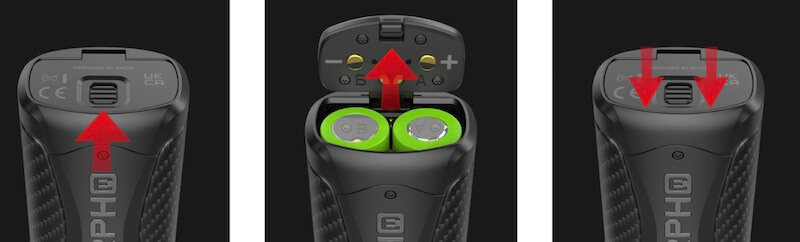
If your SMOK Morph 3 isn’t turning on when you press the fire button five times, try these steps to fix it.
- Try charging the device. It’s possible that the batteries are dead.
- Open the battery door and check to make sure that the battery alignment matches the indicators on the underside of the door.
- Remove the batteries and check them for physical damage. If a battery has visible damage such as bulging or a torn outer wrapper, you shouldn’t use it.
- Make sure that the device’s battery door is fully closed. When you push the door down, the release tab should click.
SMOK Morph 3 Not Firing
If your SMOK Morph 3 isn’t producing vapour when you press the fire button, try these steps to fix it.
- Press the fire button five times. It’s possible that the SMOK Morph 3 simply isn’t firing because it’s turned off.
- Charge the device fully.
- Make sure that the tank is screwed in all the way and that the device’s threading isn’t dirty or wet. If the threading is dirty, you can clean it with a cotton swab.
- If the Morph 3 still isn’t working, disassemble the tank and replace the coil.
SMOK Morph 3 Review: Final Thoughts
The SMOK Morph 3 is a nearly perfect device that’s likely to appeal to anyone in the market for a dual-battery vape mod. Offering 230 watts of power along with a pack-in tank that most people won’t ever want to replace, you’d be hard pressed to find a better mod on the market today. It has no revolutionary new features, though, so you can safely skip it if you’re using a mod that’s less than a year or two old and aren’t already looking for a new device.
Pros
- Extremely reasonable price for the features
- Very solidly built; should have excellent durability
- New T-Air tank is a real winner, although it’s also available separately
Cons
- Not an essential upgrade for owners of older Morph devices
- A bit on the bulky side compared to some dual-battery mods










